This morning, I thought I’d take some time to acquaint myself with the WordPress.com app. That I’ve been with WP for eight years and am only now taking the time to do this speaks volumes about my laziness. (In my defense I exclusively used wp-admin during those years.)
If you’re in the same newbie boat as me, here’s a little tip (MacOS and iOS) to use WP app as a feed reader:
- If the blog you want isn’t searchable in WordPress reader, make a note of the site’s main URL
- In the app go to the Reader tab

3. Click where it says Manage
4. On the right hand side (MacOS) or new screen that appears (iOS) you should see a search box

5. Insert the URL of the site you want to see in the reader, hit enter and in a few seconds you’ll see it in your list of blogs
Using the app as a feed reader is probably old hat to most bloggers, but it’s a new one for me. I hope this helps. Do you have any tips to help a wordpress.com app newbie?



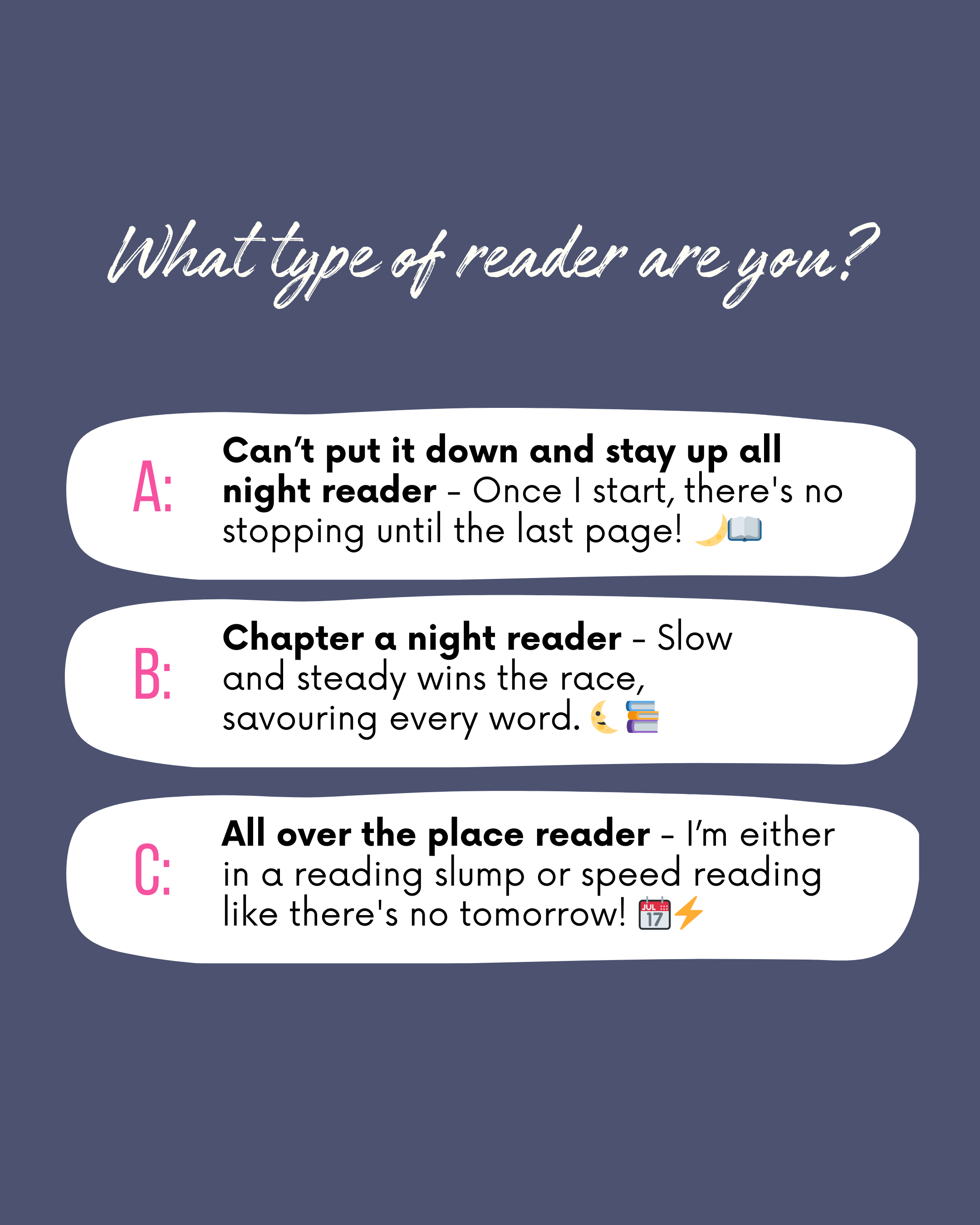

Leave a comment below–I'd love to hear from you!